We explore strategic approaches to elevate your organisation’s collaborative framework in this Q&A with Abhimanyu Gupta of Actis. He highlights several effective guidelines for CIOs planning enterprise collaboration infrastructure.
In the wake of unprecedented global changes, the paradigm of enterprise collaboration infrastructure has undergone a transformative evolution, demanding meticulous planning and innovative guidelines. The seismic shift towards remote work, accelerated by the upheavals of the recent pandemic, has compelled organisations to reevaluate and fortify their collaborative frameworks.
The pandemic, acting as an accelerator for change, brought to light the intrinsic connection between collaboration infrastructure and organisational resilience. Remote and hybrid work, once a sporadic feature, has become a permanent fixture in the corporate landscape, prompting companies to invest in technologies that foster seamless virtual collaboration.

We spoke to Abhimanyu Gupta (Director, Actis Technologies) a seasoned expert with close to 3 decades of experience in this domain, asserts that organisations are not merely aiming for a technological upgrade but are strategically looking to integrate communication platforms and state-of-the-art pro AV infrastructure to create a holistic and future-ready collaborative ecosystem.
In this Q&A with him, we unravel the nuances of planning enterprise collaboration infrastructure in response to a rapidly evolving environment. We also explore how organisations are positioning themselves for success in an era where enterprise collaboration is becoming not just a corporate luxury but a strategic imperative.
Why is it essential for organisations to take a closer look at collaboration at scale in their business areas?
The need for collaboration is no longer limited to specific teams; it has become a strategic imperative for entire organisations. By expanding their infrastructure to support collaboration at scale, businesses can unlock untapped potential, fostering a culture of efficiency and productivity that transcends departmental boundaries.
When video collaboration tools are accessible to every team within an organisation, it creates a level playing field for communication and idea exchanges. This inclusivity ensures that the benefits of collaboration permeate through various functions, leading to streamlined workflows and enhanced productivity. Shared resources, consolidated licences and a unified communication infrastructure can lead to a more cost-effective and streamlined approach. This shift towards collaboration at scale is not just about tools; it’s a transformative approach to how organisations operate in a collaborative landscape.
In your view, what role does standardisation play in creating a cohesive and efficient virtual communication environment within organisations?
Adopting a standard Cloud VC platform, such as Teams, Zoom, Webex, or Meet, provides organisations with a unified and efficient method for conducting video conferences. This approach not only streamlines the user experience but also promotes seamless communication across various teams, departments and external collaborators.
By extending VC accessibility through a standardised platform, all members of an organisation gain dependable and uniform access to communication tools. This inclusive approach to VC encourages collaboration, reduces communication barriers and enhances the overall agility of the organisation.
While the general benefits of standardising on a common Cloud VC platform are evident, it is essential for organisations to carefully assess specific applications or compliance requirements that may warrant a dedicated, secure network. In cases where stringent security or privacy considerations necessitate a customised approach, opting for a dedicated solution may be more appropriate.
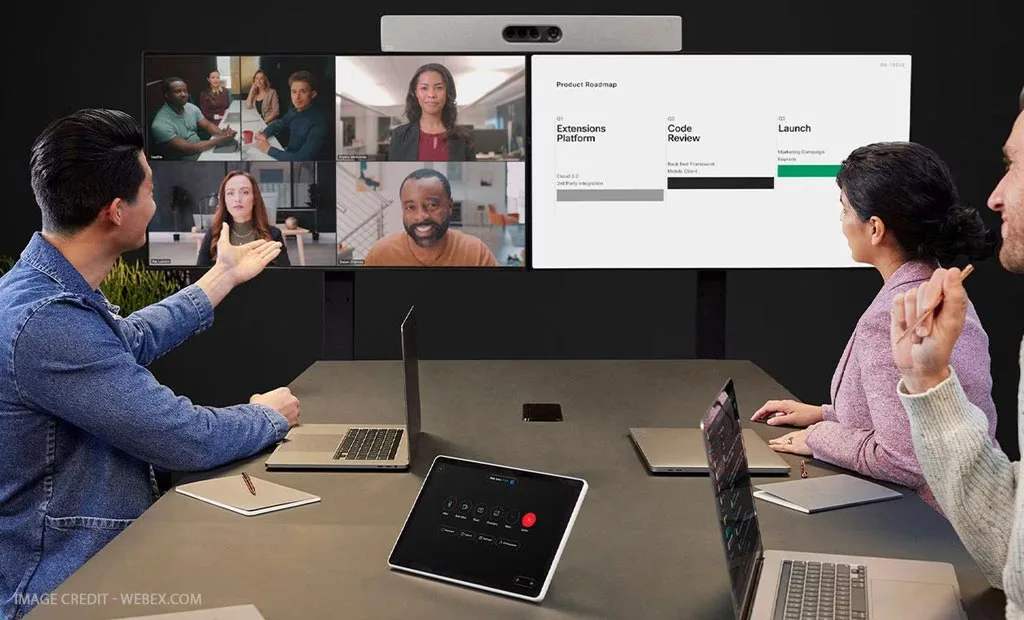
How can in-room hardware, with features like one-touch join, eliminate the need for laptops and contribute to a more streamlined collaboration experience?
In-room VC hardware with one-touch join functionality cuts down on the time to start calls and reduces reliance on personal devices. This also ensures that the technology is readily available for all users, irrespective of their devices, driving inclusivity in collaboration.
Implementing one-touch join systems, like the 10-second start from Crestron, can revolutionise the meeting room experience. These systems eliminate the hassle of figuring out equipment, allowing users to initiate video meetings swiftly. Integration of room lighting, AC, AV and VC systems further simplifies the user experience, making collaboration technology more accessible and user-friendly.
Most importantly, the success of collaboration systems hinges on user acceptance and engagement. Prioritising user experience ensures that the transition to new systems is seamless, intuitive and time-efficient, encouraging widespread adoption across all rooms and departments.
When is it advisable for organisations with legacy IP-calling VC hardware to consider transitioning to a Cloud VC solution and what benefits can this transition bring?
Organisations with legacy VC hardware over 3 to 5 years old should consider transitioning to Cloud VC solutions for a more cost-effective and user-friendly experience. Newer technologies offer enhanced features, lower licence costs and a more seamless user interface, potentially saving on maintenance costs and improving overall collaboration efficiency. Legacy IP-calling VC hardware may pose challenges such as higher maintenance costs, inferior user experience and increased bandwidth requirements.
However, in situations where legacy systems still need support, adopting a bridge system that aligns with legacy standards allows for seamless integration of newer Cloud VC infrastructure. This approach ensures interoperability, enabling organisations to leverage the benefits of modern collaboration systems while supporting existing legacy hardware.
Why is centralised remote management software crucial for larger enterprises with dispersed collaboration rooms and how does it enhance the efficiency of IT teams?
Centralised remote management software is pivotal in overseeing and supporting collaboration rooms across various locations. It facilitates room scheduling through calendar applications, enables real-time monitoring, ensures equipment functionality and allows IT teams to apply updates and patches remotely, streamlining operational efficiency.
It streamlines the delivery of remote helpdesk support by providing IT teams with the tools to troubleshoot collaboration rooms remotely. This capability is crucial for resolving issues promptly, ensuring minimal disruptions and maintaining optimal functionality in dispersed collaboration spaces.

Why is it essential for CIOs to consider both the organisation’s size and its collaboration culture when evaluating collaboration room requirements?
CIOs must consider the organisation’s size and collaboration culture to tailor collaboration room solutions effectively. Smaller huddle rooms may be suitable for routine team meetings, while specialised collaboration rooms may be necessary for larger groups or training sessions. This approach aligns room configurations with the specific collaboration needs and culture of the organisation.
Multi-purpose or divisible rooms provide flexibility by allowing organisations to adapt room size and layout based on collaboration needs. This versatility minimises the need for external spaces, such as business centres or hotels, reducing costs and effort. These rooms can accommodate various collaboration formats, supporting diverse team requirements.
What other considerations should organisations keep in mind when thinking about unified collaboration infrastructure?
Organisations should assess the specific needs of teams when incorporating dual displays or custom video walls. These features enhance content-sharing flexibility, allowing teams to present information dynamically and engagingly. Considerations include the size of the room, technology requirements and the collaborative nature of the content-sharing activities.
Analysing room utilisation is key to understanding evolving collaboration needs. Systems tracking room utilisation and people counting offer insights into whether infrastructure is used efficiently, rationalising your real estate footprint.
By systematically recording and cataloguing training meetings and sessions, organisations can help teams keep track of meetings, avoid the need to take notes and track decisions that are made.
It can also help create an accessible library of valuable resources by archiving sessions from training rooms. This archive serves as a repository for onboarding, skill development and continuous learning. Accessible at any time, it empowers employees to revisit training materials, fosters knowledge retention and accommodates flexible learning schedules.
Ready to transform your corporate or retail space with a state-of-the-art experience centre? Partner with Actis Technologies, one of India’s leading system integrators with a legacy of over 5 decades in the AV space. Get in touch with Actis Technologies at 022-30808000


