At Actis Technologies, we have nearly four decades of experience integrating turnkey AV solutions for some of the biggest names in the Indian corporate landscape. One collective feedback we regularly receive from our customers is “We want a simple and effective AV system that works flawlessly. While this brief is simple, it is definitely a tall order.
Over the course of the last few years, many companies have made a push to simplify conference and meeting AV. Crestron – arguably one of the best manufacturers of office and home automation aims to cater to this exact pain-point with the Mercury. Here, we’re taking an in-depth look at this collaboration solution along with the value it can deliver in your business.
A closer look at the Crestron Mercury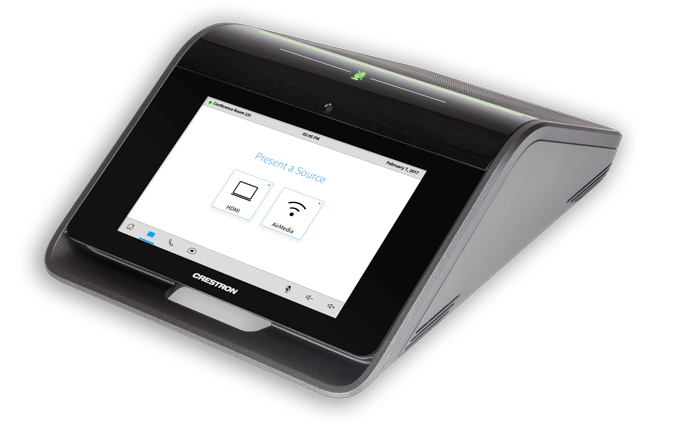
Crestron Mercury is the only room solution that supports any video conferencing service. By combining all the must-have conferencing and collaboration tools in one easy-to-use console, Crestron’s Mercury empowers people to work together regardless of location or conferencing service. All others lock you into a single platform.
Mercury is an all-in-one unit that streamlines and simplifies small to medium conference rooms, huddle spaces and meeting rooms. Within the Mercury, you’ll find a full-featured SIP-compliant conference phone that works with your VOIP solution, your mobile phone, or even an impromptu calls to a single participant or a whole-room conference call. Additionally, Mercury’s included USB connection that can be connected (with the provided cable) to any laptop for Mercury to immediately become the conference phone and audio solution. This system is compatible with Skype for Business, WebEx, BlueJeans, GoToMeeting, or almost any other web conferencing or unified communications platform. Additionally, Mercury can also utilize an HD webcam from Logitech for video conferencing applications.
In situations where web conferencing isn’t required and you require BYOD (Bring Your Own Device) connectivity, the Mercury has an HDMI input and output for connecting Mercury to an in-room LCD display or projection system. To further simplify connectivity, Mercury has a built-in AirMedia gateway that allows the wireless presentation of content from a laptop, smartphone or tablet via the room’s wireless network. Additionally, wired LAN connections for presentation are also supported. The best part of this solution, and what makes it even easier to use is that the AirMedia functionality works with Windows, OSX, Android, and iOS!
The customizable touchscreen on Mercury provides simple power on/off of the room display in addition to controlling a host of other room automation. The list of the product’s features doesn’t end here. Mercury also sports dynamic occupancy sensors, integrated room scheduling abilities, acoustic echo canceling, expandable mic pods for larger spaces and seamless integration with a plethora of other technologies from Crestron.
Crestron Mercury: Features at a glance
– Full open SIP conference phone
– One-touch room booking and meeting management
– Connectivity with Bluetooth® smartphones and devices
– Full support for any video conferencing service
– High visibility mute indicator
– Built-in AirMedia® for wireless presentation
– Clear microphone & speaker quality with Acoustic Echo Cancellation
– Onscreen room availability and meeting details
– Built-in occupancy sensor for usage data & automation
How can Mercury help your business communication?
Quick and easy calling
The precision-engineered speaker and microphones inside Crestron Mercury lets you enjoy phone calls that sound like everyone is in the same room. You can also use the Bluetooth® audio to pair with mobile phones, or the built-in full open SIP conference phone to make calls quickly.
Effortless group collaboration
You can use any softphone, video conferencing, or UC service to collaborate right from your laptop by simply connecting to the Mercury. All other solutions lock you into just one platform. Crestron Mercury can also be configured to run native Skype for Business or the Zoom Rooms, without a laptop.
Presentations on-the-fly
The built-in Crestron AirMedia® gateway enables secure, a wireless presentation on the room display from a laptop, smartphone, or tablet; or connect directly via HDMI®. This delivers a highly functional and clutter-free presentation experience.
Centralized meeting Management and scheduling
Crestron Mercury consoles are easy to provide enterprise provisioning and management, and leverage standard network security policies. A built-in occupancy sensor supports energy-saving automation as well as a collection of room-usage data. Additionally, it can connect directly with Microsoft Exchange® or Crestron Fusion® to make room scheduling easy. The built-in graphics engine generates an onscreen display of the room calendar and simple instructions for starting a meeting.
(Image courtesy: www.crestron.com)


