
Onsite and Offsite Specialists
Audio-visual integration projects can become pretty complex, and the difference between success and failure is usually a function of how well the installation and deployment phases are handled.
Actis provides your team with the support required for smooth deployment — with both onsite and offsite specialists. Our project managers work closely with your teams to ensure that every element — electrical, AV, and programming — is installed, tested and commissioned to the highest standards.

Turnkey project management
Managing the various project teams (electrical, AV, interiors and programming) can be complex and time consuming for in-house IT or Facilities teams. Our project managers apply experience gained from hundreds of projects to ensure that your implementation is a smooth process.

Integration of hybrid infrastructure
The modern workspace or living spaces requires a blending of various technologies to be truly “smart”. Our broad scope of expertise ensures that the AV, lighting, environment controls and other elements of your building infrastructure are tightly integrated.

Enhancing the User Experience
The degree to which new technology is intuitive to its intended users has a large role to play in its eventual success. Actis incorporates a user-centric approach at every stage — requirements assessment, system design, user-interface creation and beyond to help smoother adoption.

Applications-based Customisation and Configuration
Our programming teams help develop the customised software and control interfaces required for various elements like lighting, equipment and environment management to function in an intuitive and seamless manner.
We’ve built AV, Collaboration and Lighting infrastructure for leading global organisations




Certified Provider of World-class Service and Support
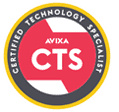
Actis Technologies helps organisations create smarter infrastructure for improved collaboration, human-centric lighting and simpler management of enterprise AV assets.
Our CTS Qualified AV specialists bring you world-class assistance for design, integration and support anywhere.
Need to know more about how our team can provide support for your organisation’s collaboration, AV or energy management infrastructure?
Get in touch for more info.
NOTE: Fields marked (*) are required fields

Actis FAQs
An audio-visual (AV) installation package typically includes everything you need to get your system up and running, both the hardware and the services.
However, what’s included can vary based on whether you’re setting up a home theatre, a conference room, or a retail space. Here’s what you can generally expect:
1. Equipment Delivery and Setup
The most obvious component is the AV gear itself. This includes your display (TV, projector, LED wall), speakers, microphones, amplifier/receiver, cameras (if applicable) and control system (like a touch panel or remote). The installation team usually brings everything to your site, unpacks it and begins physical placement.
2. Cabling and Wiring
Expect all required cables to be supplied and installed viz. HDMI, power, speaker wire, LAN and possibly optical or coaxial. If it’s a neat job, the team will conceal wires in conduits, raceways, or behind walls, depending on your interior and scope. For more premium installs, you might get in-wall or under-floor wiring as part of the package.
3. Mounting and Hardware Fixing
Wall-mounting the display, ceiling-mounting projectors, or bracket-mounting speakers is almost always included. This also extends to fitting amplifiers or processors into AV racks or media cabinets, if you have them.
4. Calibration and Tuning
A good AV package doesn’t stop at plugging things in. You’ll usually get some level of audio calibration—setting speaker levels, managing bass, correcting room acoustics using tools like EQ or room correction software. For projectors or displays, they’ll adjust image size, focus, colour modes and keystone alignment.
5. Basic Programming or Integration
If your setup includes smart control, such as a Crestron, RTI, or even a universal remote, the installer may program it so that you can control everything easily. This could include scenes like Movie Mode or Meeting Start. For conference rooms, you’ll also get basic UC platform integration (Zoom, Teams, etc.).
6. User Training and Handover
Once everything is ready, the installer typically gives you a walkthrough on how to use the system, switch inputs, control volume, or run a video call. Some providers also leave behind user manuals or custom guides.
7. Warranty and Post-Installation Support
Most professional installations come with a limited support period (like 3 to 12 months) where you can call for help if anything goes wrong. Extended warranties or annual maintenance contracts may also be available.
Ultimately, a good AV installation package goes beyond just hardware—it’s about a seamless, user-friendly setup that works from day one.


