To achieve a complete one-touch join experience in video conferencing rooms, organisations need to look beyond just the VC system to other room elements – lighting, shades, HVAC, supplementary AV gear and more…
It is sometimes difficult to keep track of how quickly enterprise video conferencing technology has moved ahead in the past few years. There have been substantial improvements in the architecture, hardware, software, and performance of VC systems which has led to rapid adoption and growth.
But one of the factors that has probably impacted adoption the most is the fact that the modern VC systems are much, much easier to use than in the past. Not so long ago, every VC call had to be “set-up” by someone from the IT department, and meeting participants would want them to be stand by in case they needed help.
Today’s cloud VC platforms on the other hand have made video meetings really simple, thanks to features like calendar integration, touchscreens, wireless connectivity, mobile apps etc. But perhaps the most ambitious (and promising) of these has been the idea of a one-touch join experience, which most VC platforms have tried to incorporate into their meeting room systems.
Unfortunately, this usually works only up to a point – and that’s within the video conferencing system itself. A true and complete one-touch join experience requires close integration with the rest of the meeting room too, so that single touch can truly set up the room and the video call in all respects.
True one-touch join requires whole room integration
To begin with, we should acknowledge the considerable progress that has been made in bringing one-touch join to video conferencing. There are complex technology elements that needed bringing together to make this usable and reliable, and it has made life much easier for meeting participants
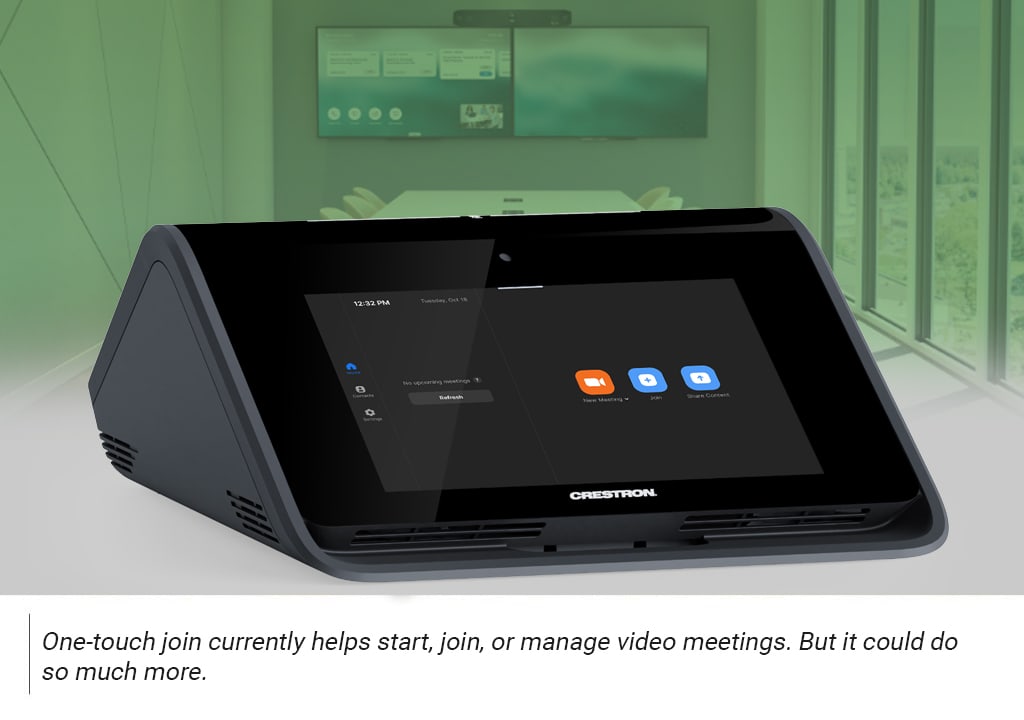
Lorem ipsum dolor sit amet
For smaller VC-enabled meeting rooms which have simpler setups, this works very well. People can get into meetings quickly and with minimal wastage of time or effort.
However the situation is different in more complex room environments – where the infrastructure is complex and many more devices are present.
For boardrooms, large VC rooms, training rooms and other specialised meeting spaces it requires all room elements to be carefully integrated so that “true” one-touch join can be achieved. This would mean that a single button would turn on room lights, close the shades, fire up the HVAC, start up the room display, activate the sound system AND initiate the video call. Also, a single button touch would turn-off everything in the room as your team leaves.
Isn’t that something?
So, what else needs integration and control?
For more complex rooms, organisations would want to achieve comprehensive control of the room environment so that “true” one-touch join and a customised meeting experience is created. An integrated VC device with in-built room control capability can become the interface where the entire room is activated from, or secondary controls can be incorporated too.

Lorem ipsum dolor sit amet
Touching a single button would instantly activate all the equipment that is important for the meeting or to create a comfortable environment. It would also ensure that the right settings or levels applied so no intervention is required by the participants. Once all the room elements can be controlled via custom programming, the system also needs to be seamlessly integrated with the VC system.
For a more complete implementation of one-touch join functionality, room occupants should be able to:
Adjust the lights – Room lighting may need to be dimmed, depending on what type of display technology the organisation has in place. Or additional lighting may need to be activated for better visibility during VC calls.
Lower the shades – Even as the lights in the meeting room are turning up, participants may want the window shades to go down, to minimise glare or ensure that there is adequate privacy in the room.
Optimise the room climate – Ensure that the heat (or cold) doesn’t make the team uncomfortable. The system starts the HVAC and uses a thermostat to keep the room at the ideal temperature.
Activate all the AV devices – Many collaboration rooms may have additional meeting aids like displays, document cameras etc which also need to be kept in a ready state in case they are needed.
Fire up the sound system – modern VC rooms usually have a sound system that combines microphones, speakers and a DSP for high-definition call clarity. The room control system gets these up and running and set at the right levels before your video call starts.
Add a dash of automation – Once everything is connected to the room control system (which can be hardware or software based), then programming helps trigger multiple actions with a single touch. Sensors can help extend this further by eliminating the need for human intervention.
Start and control video calls – This is where the programmed room controls are brought in sync with the video conferencing system via its in-room hardware. Integrated VC devices with in-built capability for room control achieve all of this seamlessly.
Simplifying enterprise meeting spaces
When it comes to the teams that use collaboration spaces in the enterprise, it’s clear that ease-of-use is a very important contributor to the video conferencing experience. As the number of work calls we participate in every day increases, we like to get meetings started instantly and without complexity.
A true one-touch join experience – where we can activate the whole room and not just the VC system – can go a long way towards achieving this. Organisations should look to adopt control-enabled integrated VC devices to extend this capability to larger or more complex meeting rooms, VC rooms and collaboration spaces.
Want to know more about how better designed meeting and collaboration become more intuitive and user-friendly? Get in touch with Actis Technologies at 022-3080800


