High quality control solutions have taken a hardware first approach for a long time — but the arrival of smartphones and tablets is quickly changing this. Crestron has a new solution called Pyng that allows control of a wide variety of home automation features. The app (which is available for the iPad) allows access to all the setup and control features that you need. With this new app first approach, its no longer just a feature or extension of the system but the core of the home automation solution in itself.
Once the initial set up is complete, anyone can easily modify settings or create new scenes with the confidence that all their original settings are backed up in the cloud. New mobile devices can be added as required by downloading the app to them and then entering your password.
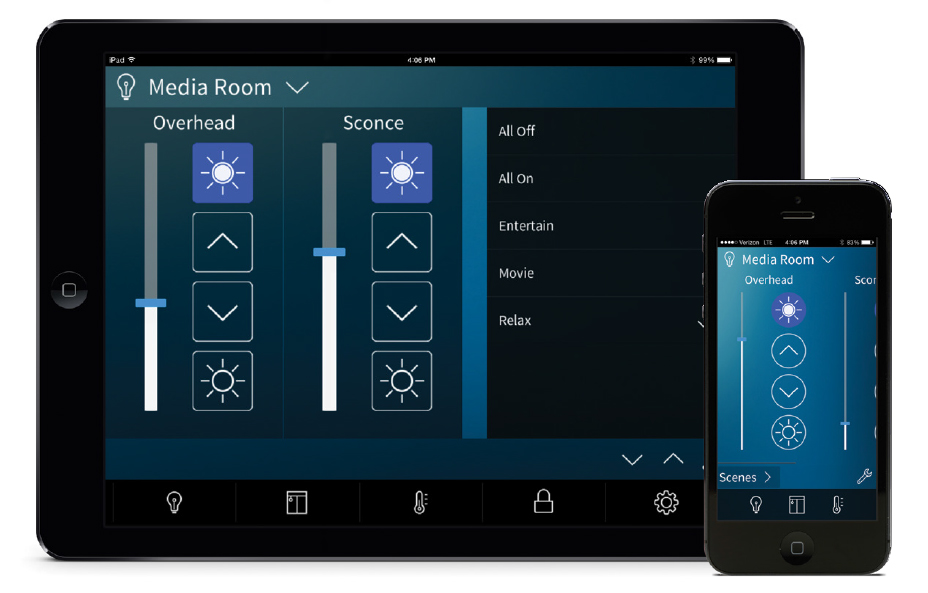
Setting up your home automation system
Crestron Pyng enables complete setup and control in just a few easy steps right from the iPad and also allows integrators to create lifestyle scenes for each room, schedule events, and much more in minutes without even opening a laptop.
Just download Crestron Pyng free from the App Store, connect to the Crestron Pyng Hub, and begin the setup process on iPad. The PYNG-HUB receives and routes commands from the Crestron Pyng app or other control accessories. It has connections for a dedicated power supply and Ethernet with PoE. In addition to cloud backup, your settings are also stored in the hub.
The bottom bar of the app allows you to quickly switch from unlocking the front door, to disarming the security system, to opening the shades and turning on the lights, with just a few touches. Accessories can be controlled individually or combined as scenes to control a room, or the entire home.
Hardware to extend functionality
Of course, the Pyng system also requires some hardware accessories to streamline the control process via the app — this includes wireless lighting controls, shading solutions, thermostats, and Yale wireless door locks, as well as security systems.
Other Crestron technology can be easily added to a Crestron Pyng system, including DigitalMedia, distributed audio, and more. Seamless compatibility with the rest of the Crestron product line enables the app to run on TSW touch screens and for events in the AV system to trigger environmental scenes within Pyng.
Backup and other Powerful features in the Pyng Cloud
Home configuration and preference settings are backed up to the Pyng cloud, so that making changes is simple and secure.
Some of the features that this provides users are as follows:
Restore the system if the hub fails
Revert to earlier settings if you don’t like changes
Monitor device status, such as “online” or “offline”
Display logs of every load, device, and keypad button press
Add new features or devices remotely
Access, update, and support home systems from anywhere at any time
(Image credit: www.crestron.com)

1 Comment