Enterprise conferencing needs are evolving rapidly, and many clients ask about ways to equip smaller conference rooms with cost-effective tools for videoconferencing. Obviously Skype, Lync and WebEx provide popular (soft VC) tools for one-to-one conference on a laptop, but quality is usually compromised when the conference call needs to have multiple participants (say 4 or 8).
See more on this topic here.
To equip a meeting/huddle room so it can leverage the benefits of low-cost web-conferencing, but still deliver high audio and video clarity to small groups, requires a little different approach. The display size issue is relatively easily solved by just connecting the laptop-video output to a larger wall-mounted TV or projector. This allows excellent visibility and eye contact for participants seated in the room. However, achieving audio clarity for groups of above four people requires the use of multiple microphones which cannot directly connect to a PC.
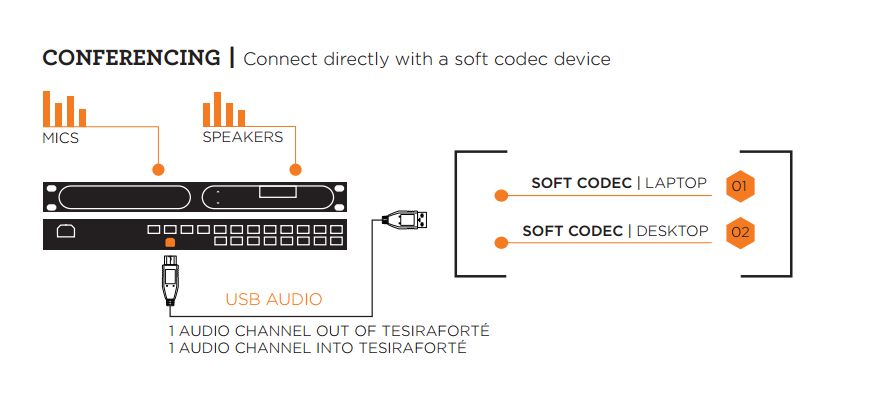
In this very useful tutorial, Biamp shows how their TesiraFORTÉ system can be connected to a laptop/desktop via a USB interface designed to use the audio signals in an audio or video conference. The steps for configuring the conferencing software to use the USB audio from the TesiraFORTÉ is also described in detail, with separate instructions for Microsoft Lync, WebEx, and Skype software.
For more details on how you can enable web-conferencing for small-to-medium groups, contact Actis at 022-3080000 or write to us at contact@actis.co.in
(Content and Image Credit: www.biamp.com)
(Image Credit: PCWorld)
